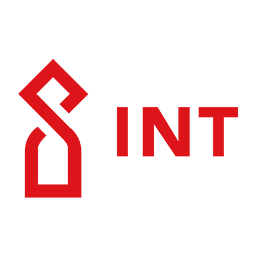Do you want to deploy your first smart contract on the INT testnet? Follow the steps below
- Set up Metamask (INT testnet)
1) Select network: Custom RPC
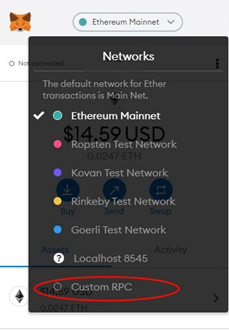
2) Fill in the information and save
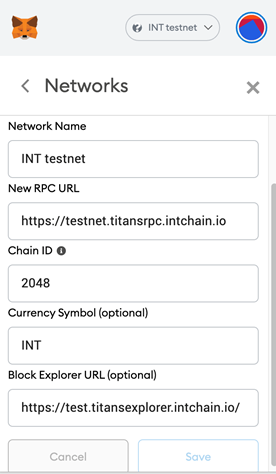
Network Name:INT Testnet
New RPC Url: https://testnet.titansrpc.intchain.io
ChainID: 2048
Symbol:INT
Block Explorer URL:https://test.titansexplorer.intchain.io/
3) Access the testnet faucet at Wallet | INT Chain to get some testnet token- INT
2. Write our contract
First step is to visit Remix and create a new file. On the upper left part of the Remix interface add a new file and enter the file name you want.
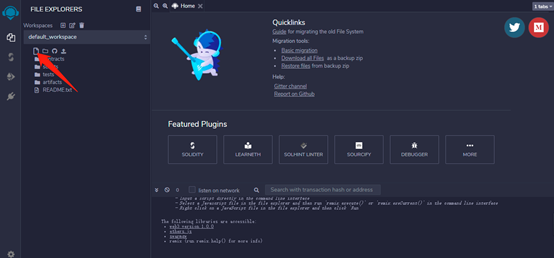
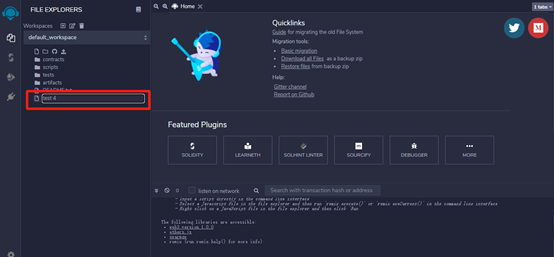
Copy and paste the following code in the new file.
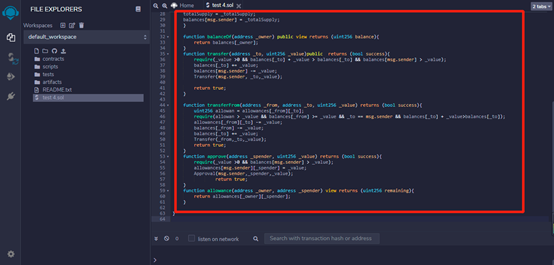
This is a simple smart contract for issuing tokens on the INT test network, which we will then deploy to the chain.
3. Deploy our contract
We’ll first compile the contract by clicking on the compile icon on the left hand side:
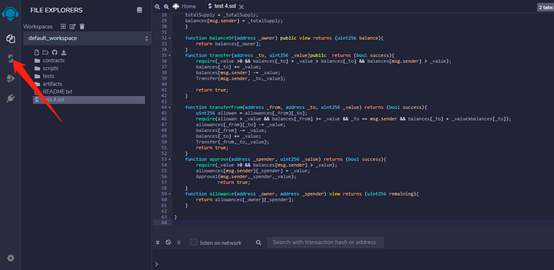
Then click on the compile button:
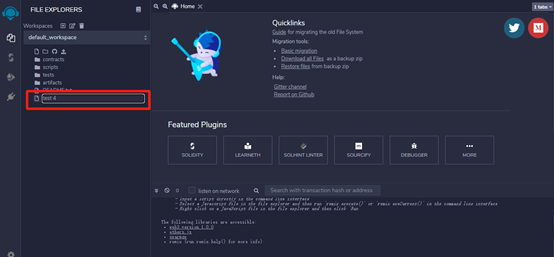
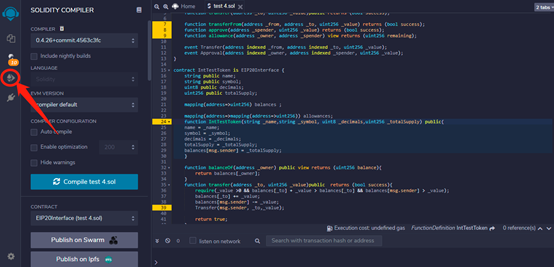
Go to the Deploy and Run screen, where we need to select and fill in some information.
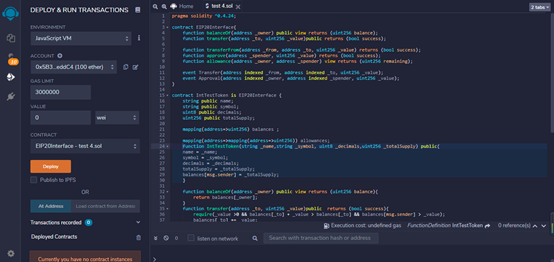
First, choose “Injected Web” as your run environment
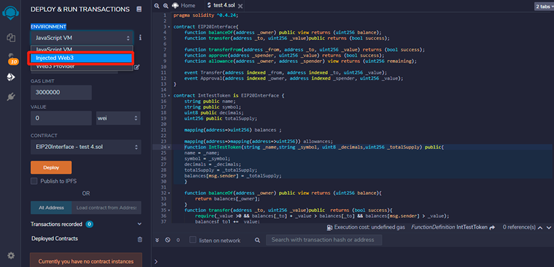
Then, connect Metamask wallet
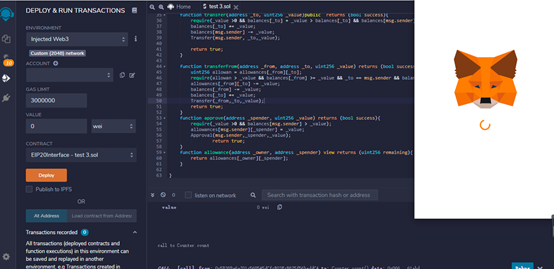
Next step is selecting the smart contract, please click the down arrow to expand it so we’ll see the content of our contract.

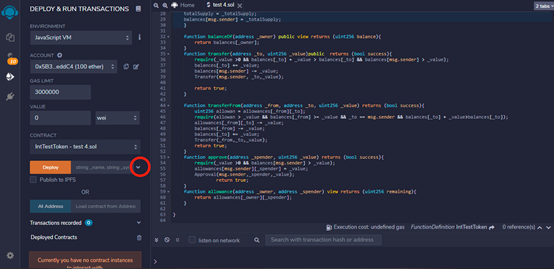
Fill in one by one, the name, symbol, precision and total supply of the issued Token(you need to add 18 zeros to the total number, e.g. if you want to issue a total of 100, then you should fill in 1000000000000000000000000)
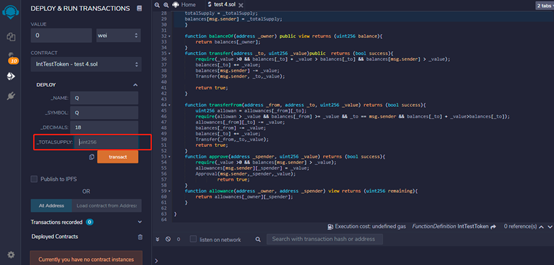
Click on the “Transact” button and the Matemask wallet will pop up again, just click to confirm.
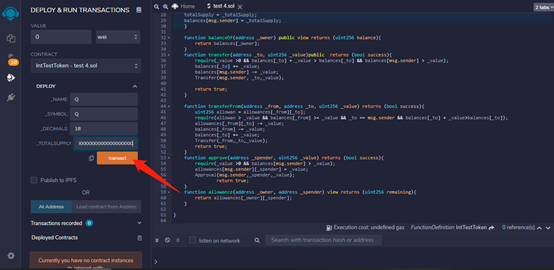
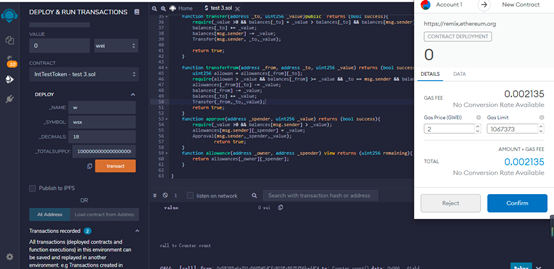
The Token has been successfully issued and the contract address is in the bottom left corner, which can be copied directly.
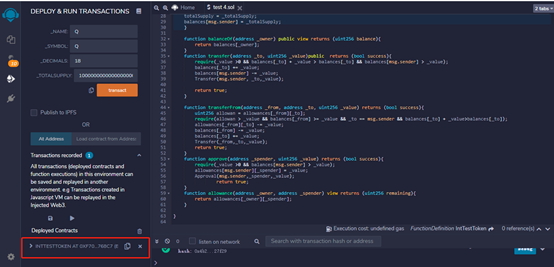
4. Check smart contract
Open the testnet browser: https://test.titansexplorer.intchain.io/
Token page: titansexplorer
You can view the token just issued.
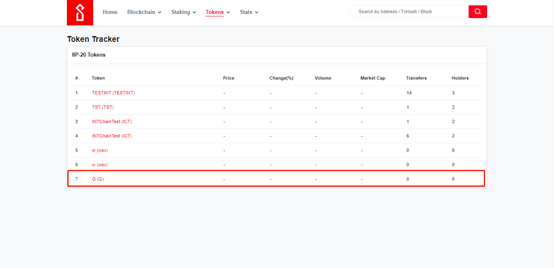
If you are a professional developer, please ignore this article. If you want to build your first smart contract, then please try it!